Table Of Contents
- 1 WhatsApp Tricks 2022 – Latest & Hidden Tips You Should Know
- 1.1 Access Multiple WhatsApp Accounts on the Same Device
- 1.2 Italics, Bold & Strikethrough WhatsApp Tricks
- 1.3 Compose your Response via Quoting a text
- 1.4 Listen to Voice Messages Privately in Public
- 1.5 Email WhatsApp Chat
- 1.6 Pin WhatsApp Chats
- 1.7 Turn-off Last Seen & Adjust Who Can See It
- 1.8 Mute WhatsApp Contacts or Groups
- 1.9 Turn-off Blue Ticks & Read Messages Secretly
- 1.10 Enable Two-Step Verification
Latest WhatsApp tricks will help you to learn new things about WhatsApp. There are many hidden tricks in WhatsApp which you may or may not be knowing. Read this post and know many things about your WhatsApp which you don’t know. We curated many tricks which are latest in 2022. Read>
Share This
WhatsApp Tricks 2022 – Latest & Hidden Tips You Should Know
WhatsApp is the most popular messaging app and on the top nowadays. There is hardly anyone who doesn’t know about this app and its functioning. Is WhatsApp allows all the functions you desire? No, But, there are many WhatsApp tricks which help you to do what is not allowed by WhatsApp or may be hidden to you.
In this post, you will learn about those WhatsApp tricks which are latest and hidden by WhatsApp. We have curated many latest WhatsApp tricks 2019, which will help you to learn all those WhatsApp hacks which are latest and will help you shine against your friends and family. Read>
Access Multiple WhatsApp Accounts on the Same Device
WhatsApp doesn’t allow you to have two WhatsApp Accounts on the same device. Even if, you have two SIM’s, you are not allowed to have two WhatsApp accounts for two different numbers on the same device. But, you can surely make multiple WhatsApp accounts on the same device by using simple WhatsApp tricks. For doing that, you need to install an app which allows you to access multiple WhatsApp Accounts.
ParallelSpace is an app which can help you to create multiple WhatsApp accounts on the same device. With the help of this app, you can also create multiple Facebook, and other social media accounts. After you have created multiple accounts with the help of this app, you can access them in the app itself.
Italics, Bold & Strikethrough WhatsApp Tricks
Many times you want to highlight the WhatsApp text by making it Bold, Italics or Strikethrough. WhatsApp allows this feature but it is a hidden feature of WhatsApp. Thus, this means WhatsApp actually allows you to change the text message format. Let’s learn how we can change the format of the text message –
- Bold – Add an Asterisk (*) in the beginning and end of the text message. For example, *Love You Classytec* will appear as Love You Classytec.
- Italics – Add an underscore (_) in the beginning and end of the text message. For example, _Love You Classytec_ will appear as Love You Classytec.
- Strike-through – Add a tilde (~) in the beginning and end of the text message. For example, ~Love You Classytec~ will appear as
Love You Classytec. - Bold & Italics – For making a text message both bold and italicize, Add Asterisk (*) and underscore (_) in the beginning and end of the text message. For example, *_Love You Classytec_* will appear as Love You Classytec.
- Bold, Italics and Strikethrough – Add Asterisk (*), underscore (_), and tilde (~) in the beginning and end of the text message. For example, *_~Love You Classytec~_* will appear as
Love You Classytec.
Compose your Response via Quoting a text
While you’re texting to someone, you many times need to talk about the text message written by the other person. It is better to quote a text while composing a response to that message especially if it is an old message. In a group chat, it becomes a sheer need to type a response via quoting a text to make your response to a person confusion-free.
Quoting a text is quite simple, you just need to tap the message you want to quote and hold it for the options to appear. Now, click on the inward arrow to make a response to the same person. You can now compose a response with a quoted text.
Listen to Voice Messages Privately in Public
Listening to voice messages in public might embarrass you at times. After all, it’s your personal conversation. While you are on a call, you know that you’re in public and you behave like that. But, what about voice messages? How to listen to voice messages privately in public? Don’t worry! we have simple WhatsApp tricks to solve your problem.
You may or may not be knowing the fact that there are proximity sensors in the phones. When these sensors are activated, the speakers get turned off. These sensors only get activated when you place your phone near your ears. You can make use of this built-in function of your phone to listen to voice messages privately in public. Whenever you want to listen to voice messages, press the play button by placing the phone near to your ear. When this happens, the proximity sensor gets activated turning off the speakers. In this way, the voice message can only be listened by you but not the others.
Email WhatsApp Chat
You can easily backup your chat history and everyone knows that. But, you may or may not be knowing that you can also email your chats or save in drive or send it to others. With simple WhatsApp tricks and WhatsApp hacks, you can easily do that.
Go to Settings > Chats > Chat history > Export Chat, then choose chat and tap “email”, if you want to email messages. You can easily email messages with or without media files. But, emailing media files can create loading issues. If the file is heavy and not mailing, then after choosing chat, tap on save to Google drive. Then, get the link of the file from your google drive. Then, copy the link and email to others. You can also directly share the link with others with the help of drive.
Pin WhatsApp Chats
Many times, you need to pin the chat on the top so that it doesn’t get lost in several chats. We know that there may be important chat and groups which you want to pin it at the top. You can easily do this with the help of WhatsApp. Just Hold or Long press the chat you want to pin at the top. After, that you will see several options in the form of icons – pin, delete, mute, archive, and others.
Select the first option i.e. pin. The beauty of this feature is – You can select as many chats you want to and pin all the important ones on the top. The way you pin it, it’s the same way you can unpin it. For unpin, hold the pinned chat for the options to appears. Then, click on the pin icon to unpin it.
Turn-off Last Seen & Adjust Who Can See It
Last seen is the only thing noticed by your loved ones or the ones you want to avoid. Maybe, there are times when you don’t want others to see your last seen timings. There are simple WhatsApp tricks for turning off the last seen. Also, you can adjust who can see it according to the options provided by the WhatsApp.
Go to Settings > Account > Privacy. Now, tap on the “Last Seen” and three options will appear in front of you. You can adjust this field in three ways – Everyone, My contacts, Nobody. Select “Nobody” if you want no one can see your “last seen” field. By default, it is selected to “Everyone”, this means everyone can see your “last seen” field. If you select “My Contacts”, then the phone number saved in your phone be the only ones who can see your “last seen” field. Now, if you want a particular person from whom you can hide your last seen field, then you have to first delete his contact from your phone and click on “My Contacts”.
Mute WhatsApp Contacts or Groups
There may be groups or contacts who might trouble you with non-stop messages and videos. But, you don’t want to delete them may be due to your relations, friendship, love, etc. But, we have simple WhatsApp tricks which will help you mute those groups without deleting them. Muting the conversations means you will not receive notifications in the form of sound and pop-ups whenever any message in the muted group arrives. Thus, your phone will not unnecessary disturb you.
To mute WhatsApp contacts or Groups, Hold or Long press the chat as you did at the time of pinning the chat to the top. You will find several options – pin, delete, mute, archive, and others. Now, click on the Mute icon (Strike-through speaker), third one from the left. Now, WhatsApp will ask you to select a mute period. Select the mute period from eight hours, a week, and a year to mute the notifications.
Turn-off Blue Ticks & Read Messages Secretly
Blue Ticks are an assurance that the message is read by the recipient. However, this is an automatic process by WhatsApp and no one can interfere in this process. So, it’s not possible and allowed by WhatsApp. But, we have WhatsApp tricks for achieving this.
Basically, you want to read the message but don’t want to show the sender that you read the message. WhatsApp Blue ticks help the sender to know that his message was read by the recipient. So, before actually reading the message, turn on the flight mode of your phone. When your phone’s flight mode is “ON“, you can secretly read the messages without the appearance of blue tricks.
Enable Two-Step Verification
Make your WhatsApp account more secure by enabling two-step verification process. This process helps to create a six-digit pin for your WhatsApp account. This feature of WhatsApp protects your account from spying and being hacked. By enabling this feature, no one can access your WhatsApp account on any new device. Whenever your WhatsApp account is opened on a new device, it will ask a preset one-time pin.
This two-step verification is necessary because if anyone knows your phone’s MAC address, he can create a duplicate WhatsApp account from his phone. So, in order to avoid protect your WhatsApp account, enable two-step verification for adding another layer of security to your WhatsApp account.
We hope you like this post on WhatsApp tricks 2022. Also, like, share and comment your views below. Don’t forget to subscribe to the blog for the latest posts and updates.
You may also like>
1000+ WhatsApp Group Names 2022 (Funny, Cool, Family, Cousins, Boys, Girls,.)
Best YouTube Video Downloader {FREE} Software 2019

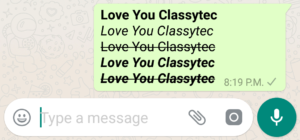
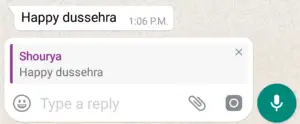
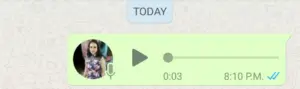
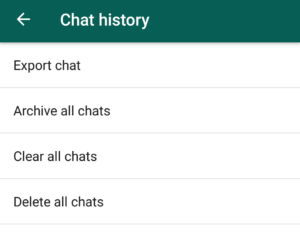
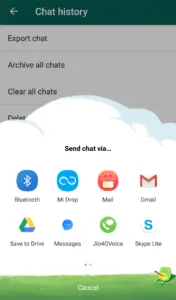
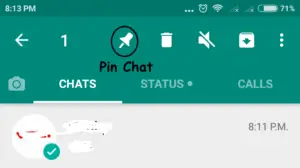
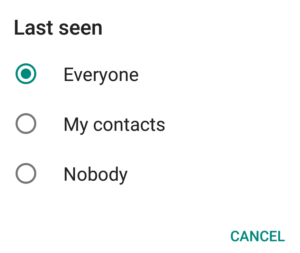
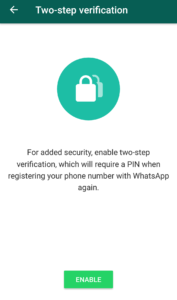
Great write-up, I’m regular visitor of one’s site, maintain up the excellent operate, and It’s going to be a regular visitor for a lengthy time.