Table Of Contents
Searching ways to remove background from image online? You have browsed the right place where you’ll find several easy options which will help you remove the background from the images instantly. In today’s date, everyone wants to display their products online for increasing online business. Read>
Share This
10 Web Apps to Remove Background From Image Online Free
For online marketing, you usually require images without background or with a white background. Nowadays, there is no need to go to the photographer for such images. Instead, you can just click the images with the help of your phone or any high-quality camera you have. Now, you have an image but it doesn’t fit the parameter of online business requirements. So, to remove background from image online, there are several only web apps available which easily converts an image with a background to no background image.
Moreover, these types of apps also help to improve the image quality and suggests the areas in the image which lack quality. We have curated a list of top 10 web apps which will help you remove background from image online free. Yeah, there are several apps which are free to use and instantly converts an image with background to clear background. Read>
Zenfotomatic
Zenfotomatic is a very good app which helps you auto remove backgrounds of images and that too free. This is the best app and you’ll fell in love with this app. You just have to upload all the images for background removal. This app instantly processes all the images one by one and removes the background automatically. Thus, you don’t have to mark the background and foreground of the image. Without any hassle, you can instantly auto remove backgrounds of several images.
Editphotosforfree
EditPhotosForFree is a good web app which helps you easily edit the images and remove background from image online. It is a free online tool which easily helps you to proceed with your edits with guided tools and tutorials. To remove the background from an image, click on background remover to remove the background. Two adjacent panels will appear in front of you – left panel and right panel. Now drag and drop the image you want to remove the background on the left box. Now, select the edge tool in yellow to highlight the main image, you want to keep. Then, mark the foreground part and background part which you want to remove by red mark as shown in the image below. Now, press the convert button to get the required results.
You can also create the transparent image by clicking on the background eraser instead of background remover tool. It will also follow the same steps as shown in the image below. But, the image quality will be more improved like a passport sized photograph.
Background Burner
Background Burner is another free and automatic background removing online software. You just require to upload the image on its homepage where the place for drag and drop image is provided. Then, just leave everything on this app which works on its own. Moreover, it processes out the output of 3 to 4 copies of a single image. Thus, you can choose the best image from these outputs and download it for your use.
Clipping Magic
ClippingMagic is an easy web app to remove background from image online free. You just have to upload the image and do as directed in the application. The beauty of this app is that you don’t require to mark the background very precisely. This app works beautifully with a little marking and guidance. In addition, the app handles most of your work.
To remove the background from the image, follow these steps –
- Click on the upload image button on its homepage to get started with the upload.
- Now upload the image from which you want to remove the background.
- After successful upload of the image from your computer, you will immediately see two panels on the screen. The first panel on the left will show your uploaded image and the second panel will be blank initially. Basically, the second panel will show the edited image by the app.
- Now, mark the background of the image with the help of a tool shown in red (-) and mark the places you want to cut out with the help of a tool shown in green (+).
- When you finished with your markings, the right panel will immediately show up the results.
- You can also use several tools to touch up the image as given in the app – adjust the fine tunes, colors, brightness, contrast etc.
- Now, review the image and download the image results.
PhotoScissors Online
PhotoScissors Online is another good web app to remove background from image online free. This app also works in a very similar way as the ClippingMagic app. First, you have to upload the image by clicking on upload the image. You can upload an image of size up to 5 MB and image format must be JPG or PNG. If you want to edit the image without any limitations, then download the app for Windows & MAC. After successful upload, highlight the foreground and background of the image carefully to cut the background from the image.
Autoclipping
Autoclipping is a very simple application to remove the background from the image online free. It is an application developed with the purpose to remove the background from the images. You will find steps to do that on the homepage as shown in the image below. On the homepage itself, you can upload the image and remove the picture background. Just enter the URL or browse the image or drag the image to its homepage to get started with the background removal. Now, mark the background and foreground of the image as explained in above apps. The foreground with green and background with a red mark. Now, download the image result or share it to social media.
Fotor
Fotor is a good photo editing tool available online for free. You can easily edit images, create a collage and design the images with preset templates or the way you want it. This app is trusted by over 300M users and till now, processed billions of images online. First, click on the edit button on the homepage to remove background from image online free. Now click on the open button to open the image from your computer, facebook, fotor cloud, or Dropbox. Now, choose magic clipper and then highlight the parts of the image with the retain brush in green sign (+) and mark the parts to be removed with the help of removal brush in red sign (-). Then, click apply to get the required results. You can also use other controls like – crop, rotate, adjust fine-tune, color, curves, resize, and vignette. At the last, save the edited image or share it to social media.
Malabi
Malabi is another good automatic online background removing app. This app helps remove the background from the image online free. Just upload the image, preview the result, touch-up (few manual changes if you are not satisfied with the results), and download the image. So, it is so easy to finish the image according to your needs.
Picmonkey
Picmonkey is a good app but you need to sign up with this app to continue with this app. Although, it is a complete editing tool which helps you edit like a professional photographer. It has many stand out and impressive features. Moreover, it has a big template library to help you choose your designs instantly. You can also go ahead either with its free trial or paid plans. But, you really need its tutorial to understand its full working and controls.
Fotofuze
FotoFuze is another app which requires sign up to continue with this app. But, it is a complete editing tool that improves the quality of the photo instantly. You need to upload the image and then highlight the image with the help of magic highlighter as we explained above. This app also shows errors while fusing the image which is suggestive of the high-quality it tries to give to each image.
We hope you liked this post and tried several options to remove the background from the image. To get updates of posts like this, please subscribe to this site. You can also, like, share and comment below.
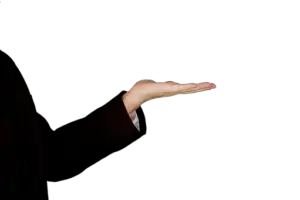

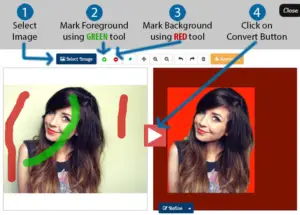

Great weblog right here! Also your site lots up very fast! What host are you the use of? Can I am getting your associate link on your host? I wish my website loaded up as fast as yours lol